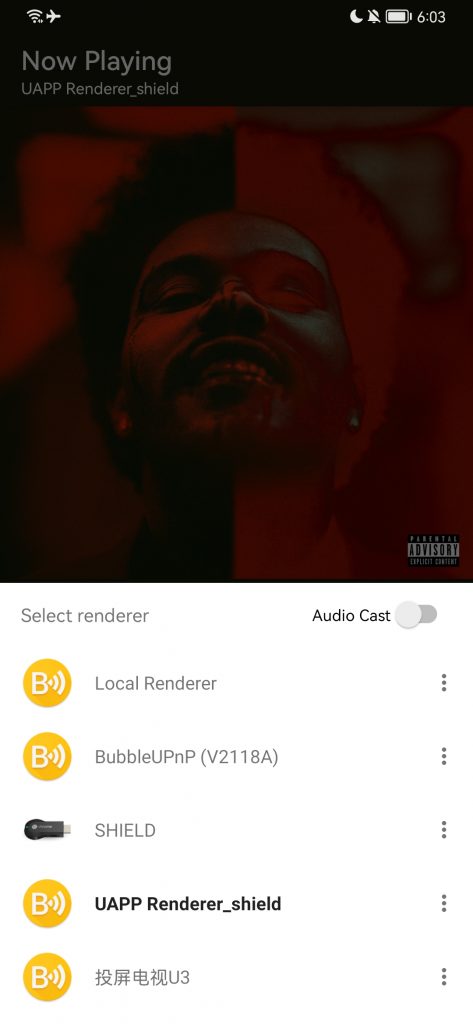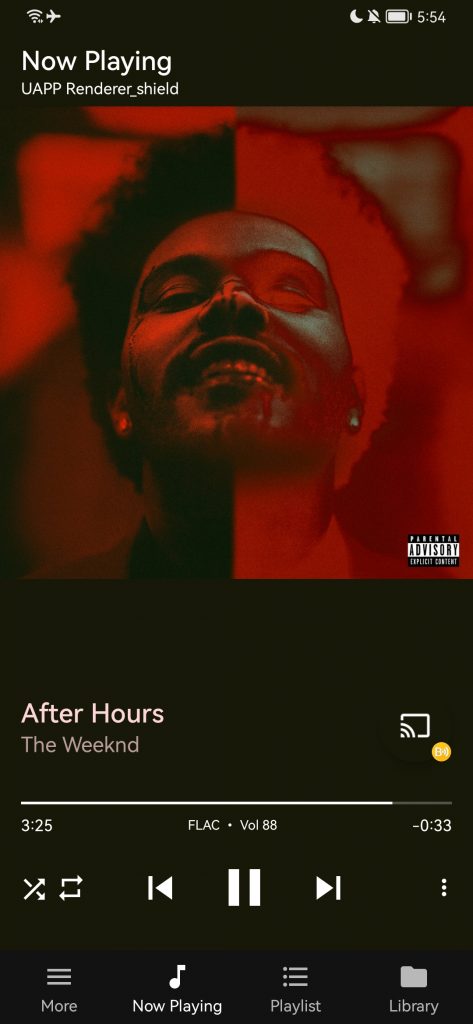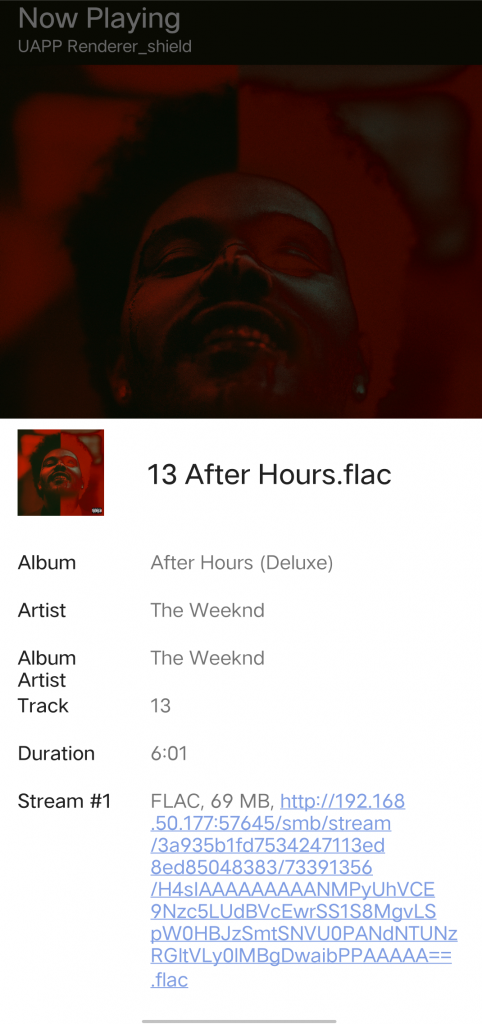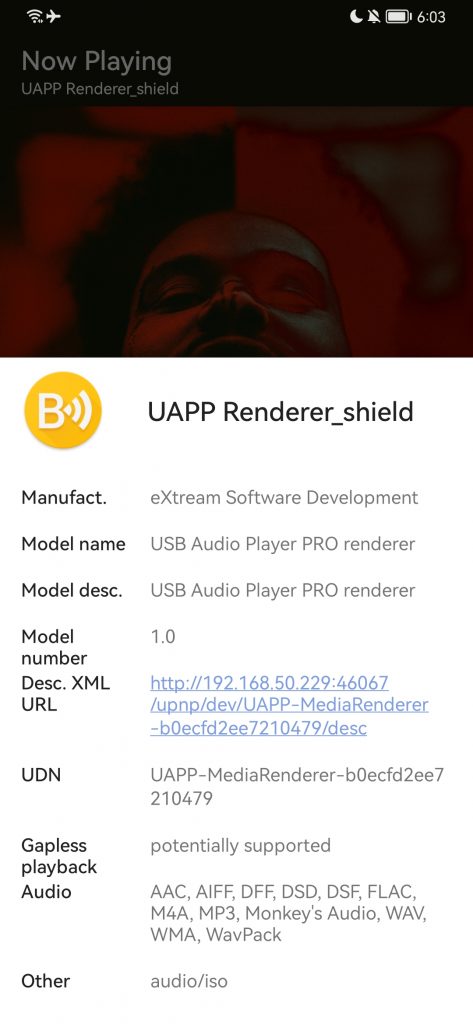It’s often that to lisen Hires is not an easy task, you will need a DAC connect to to computer or smart phone, the Hires files normal store in your computer/NAS/smart phone, switch the songs only possible together with DAC and computer/smartphone, limit to move around.Now there is a way to free you from above, only you need is a smart phone.
If you have enough budget just purchase IFI latest product ZEN Stream, but it cost up to USD 399.
If you have already one of those why not set up your own stream DAC at a cheap cost?
Tested Hard ware:
Andriod TV stream/media player device:
- NVIDIA SHIELD Android TV Pro 4K HDR Streaming Media Player
- ZIDOO Z9X, S9X
- (Other media player not tested but I guess it will work as long as it was full Google play store installed)
DAC:
- IFI hip-dac (compatible with MQA)
Software
- USB Audio player pro (install on your Andriod media player)
For Nvidia shield, the app does not avaliable in play store, have to download from
https://www.audio-evolution.com/downloads/USBAudioPlayerPROTrial_6069.apk
Install on Andriod TV player by “X-plore file manager” or similar.
- BubbleUPnP (install on your smart phone)
Setup software is quite straight forward, connect your Andriod media player with USB on DAC, DAC output to external speak, at last media player and smart phone connect to same home wifi, if doing everything right now you can stream your Hires audio with only carry smart phone in your house anywhere, and switch betwen songs at any time. QQ Music app QPlay to UPnP server also working perfect.
Andriod Player interface

Smart phone interface